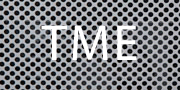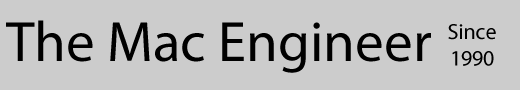Reliable
We believe that you should be able to depend on your Mac. It's important to backup regularly, both locally in your home and remotely. Your software needs to be up to date and a third-party virus checker should be installed with current virus definitions. Your Mac should be scanned periodically for unnecessary files. Should the worst happen, you should know good help is close at hand.
![]() It is a sad fact that computers go wrong, get damaged or, worse still, stolen. The only way to protect all of your precious digital photographs and videos and other key data is to have an effective backup strategy. We strongly recommend that you maintain two separate backups as follows:
It is a sad fact that computers go wrong, get damaged or, worse still, stolen. The only way to protect all of your precious digital photographs and videos and other key data is to have an effective backup strategy. We strongly recommend that you maintain two separate backups as follows:
- Use Time Machine to maintain a continuous backup in your home. If at all possible, keep the backup drive as far away from your computer(s) as you are able. That way, if the worst happens and your computer is stolen, the backup hard disk should survive.
- Use reputable third-party software to maintain a backup of key files (particularly your irreplaceable pictures and videos) on a server outside your home. Make sure you encrypt any files that you store in the 'cloud'. This software should run continuously when your computer is on.
![]() Do you have your computer switched on most of the day and switch it off at night? Why not consider leaving your machine on all the time? This reduces the number of 'heat cycles' that your machine has to go through and is widely advocated for frequent users. If you are leaving your machine on continously, we recommend that you restart the machine every 24 hours.
Do you have your computer switched on most of the day and switch it off at night? Why not consider leaving your machine on all the time? This reduces the number of 'heat cycles' that your machine has to go through and is widely advocated for frequent users. If you are leaving your machine on continously, we recommend that you restart the machine every 24 hours.
![]() There are very few simpler, or cheaper, ways to keep your Mac operating well than keeping all of your software up to date. Make sure that all your applications check for updates each time you launch them. If an update is available, install it now and don't just 'put it off for later'.
There are very few simpler, or cheaper, ways to keep your Mac operating well than keeping all of your software up to date. Make sure that all your applications check for updates each time you launch them. If an update is available, install it now and don't just 'put it off for later'.
![]() Historically the Mac has not been a major target for viruses. However, with the success of both Apple and the Mac, this has changed. Our best practice is to run reputable anti-virus software on your Mac and update the virus definitions every day.
Historically the Mac has not been a major target for viruses. However, with the success of both Apple and the Mac, this has changed. Our best practice is to run reputable anti-virus software on your Mac and update the virus definitions every day.